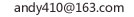ä¸ç§æ¹å¼è¿è¡å®ä½ï¼è·åç¨æ·ä½ç½®ï¼åå«æ¯åºäºåºç«å®ä½ï¼ ç½ç»å®ä½ï¼GPSå®ä½ã
1.åºç«å®ä½(passive)ï¼è¿æ¯åºäºç½ç»åºç«è¿è¡å®ä½çï¼å®ä½ç精确度å¨å åç±³å°å åç±³ä¸çï¼å¨åå¸ä¸åºç«è¦ççæ¯è¾é«ï¼æ¨è使ç¨åºç«å®ä½ï¼å¦ææ¯å¨éåºï¼åºç«ç¸è·è¾è¿ï¼åºç«çè¦ç没æåé好ï¼å®ä½ç误差æ¯è¾å¤§ãå¦æå¨éåºä¸æ¨è使ç¨åºç«å®ä½ã
2.ç½ç»å®ä½ï¼wifiå®ä½ï¼ç½ç»å®ä½
3.GPSå®ä½ï¼ä¸å«æè¿è¡éä¿¡ãææºä¸åµå ¥äºGPS模å(ç²¾ç®ççA-GPS)ï¼éè¿A-GPSæç´¢å«æï¼ è·åç»çº¬åº¦ã使ç¨GPSçå¼ç«¯æ¯:å¿ é¡»ç«å¨ç©ºæ·çå°æ¹ï¼å¤´é¡¶å¯¹ç天空ï¼å¦æäºå±åäºï¼ä¹ä¼åå°ä¸å®çå½±åã精确度:10-50ç±³
æ©å±ç¥è¯ï¼
使ç¨Androidæ¯å®ä½å¿ å¤çæéï¼< uses-permission android:name= " android.permission.ACCESS_FINE_LOCATION " /> //精确å®ä½
<uses-permission android:name= "android.permission.ACCESS_MOCK_LOCATION" /> //模æå¨
<uses-permission android:name= "android.permission.ACCESS_COARSE_LOCATION" /> //ç²ç³å®ä½
//è·åå®ä½ç®¡ç对象
LocationManager lm=(LocationManager)getSystemService(LOCATION_SERVICE);
String[] names=lm.getAllProviders();//è·åææçä½ç½®æä¾è ï¼ä¸è¬ä¸ç§
Criteria criteria=new Criteria();//æ¥è¯¢æ¡ä»¶ï¼å¦æ设置äºæµ·æï¼åå®ä½æ¹å¼åªè½æ¯GPS;
criteria.setCostAllowed(true);//æ¯å¦äº§çå¼éï¼æ¯å¦æµéè´¹
String provider=lm.getBaseProvider(criteria,true)//è·åæ好çä½ç½®æä¾è ï¼ç¬¬äºä¸ªåæ°ä¸ºtrueï¼è¡¨ç¤ºåªè·åé£äºè¢«æå¼çä½ç½®æä¾è
lm.requestLocationUpdates(provier,0,0,new LocationListener(){});//è·åä½ç½®ã第äºä¸ªåæ°è¡¨ç¤ºæ¯éå¤å°æ¶é´è¿åä¸æ¬¡æ°æ®ï¼ç¬¬ä¸ä¸ªåæ°è¡¨ç¤ºè¢«å®ä½çç©ä½ç§»å¨æ¯æ¬¡å¤å°ç±³è¿åä¸æ¬¡æ°æ®ã
private class MyLocationListener implements LocationListener {
@Override
public void onStatusChanged(String provider, int status, Bundle extras) {
}
@Override
public void onProviderEnabled(String provider) {
}
@Override
@Override
public void onLocationChanged(Location location) {
System. out.println( "æå¡ä¸ä½ç½®çå¬åéäºååäº" );
float accuracy = location.getAccuracy(); // 精确度
double altitude = location.getAltitude(); // æµ·æ
double latitude = location.getLatitude(); // 纬度
double longitude = location.getLongitude(); // ç»åº¦
String locationInfo = "jingdu:" + longitude + ",weidu:" + latitude + ",haiba:" + altitude + ",jingquedu:" + accuracy;
Editor edit = sp.edit();
edit.putString( "location", locationInfo);
edit.commit();
}
} public void onProviderDisabled(String provider) {
}
一:基站定位(passive):这是基于网络基站进行定位的,定位的精确度在几十米到几千米不等,在城市中基站覆盖率比较高,推荐使用基站定位,如果是在郊区,基站相距较远,基站的覆盖没有城里好,定位的误差比较大。如果在郊区不推荐使用基站定位。
二:网络定位:wifi定位,网络定位
运营商下放IP地址。比如彩虹QQ。
google纵横(统计一个非常大的IP和地址映射关系)
动态IP(IP池中随机获取一个IP地址,每次联网都会去池中获取一个随机的IP ,得到的是一个大体的地址),比如新浪微博。天气定位
方式三:GPS定位
与卫星进行通信。
手机中嵌入了GPS模块(精简版的A-GPS),通过A-GPS搜索卫星, 获取经纬度。
使用GPS的弊端是:必须站在空旷的地方,头顶对着天空,如果云层厚了,也会受到一定的影响。
精确度:10-50米
-------------------------------------------------------------------------------------------
使用Android是定位必备的权限:
< uses-permission android:name= " android.permission.ACCESS_FINE_LOCATION " /> //精确定位
<uses-permission android:name= "android.permission.ACCESS_MOCK_LOCATION" /> //模拟器
<uses-permission android:name= "android.permission.ACCESS_COARSE_LOCATION" /> //粗糙定位
//获取定位管理对象
LocationManager lm=(LocationManager)getSystemService(LOCATION_SERVICE);
String[] names=lm.getAllProviders();//获取所有的位置提供者,一般三种
Criteria criteria=new Criteria();//查询条件,如果设置了海拔,则定位方式只能是GPS;
criteria.setCostAllowed(true);//是否产生开销,比如流量费
String provider=lm.getBaseProvider(criteria,true)//获取最好的位置提供者,第二个参数为true,表示只获取那些被打开的位置提供者
lm.requestLocationUpdates(provier,0,0,new LocationListener(){});//获取位置。第二个参数表示每隔多少时间返回一次数据,第三个参数表示被定位的物体移动每次多少米返回一次数据。
private class MyLocationListener implements LocationListener {
@Override
public void onStatusChanged(String provider, int status, Bundle extras) {
}
@Override
public void onProviderEnabled(String provider) {
}
@Override
public void onProviderDisabled(String provider) {
}
@Override
public void onLocationChanged(Location location) {
System. out.println( "服务中位置监听发送了变化了" );
float accuracy = location.getAccuracy(); // 精确度
double altitude = location.getAltitude(); // 海拔
double latitude = location.getLatitude(); // 纬度
double longitude = location.getLongitude(); // 经度
String locationInfo = "jingdu:" + longitude + ",weidu:" + latitude + ",haiba:" + altitude + ",jingquedu:" + accuracy;
Editor edit = sp.edit();
edit.putString( "location", locationInfo);
edit.commit();
}
}
首先来个Java 版本:
[java]
import java.net.MalformedURLException;
import java.net.URL;
import java.io.BufferedReader;
import java.io.InputStreamReader;
import java.io.IOException;
public class OmniReader {
public static void main(String[] args) throws Exception {
String license_key = "YOUR_LICENSE_KEY";
String ip_address = "24.24.24.24";
String url_str = "http。//geoip。maxmind。com/e?l=" + license_key + "&i=" + ip_address;
URL url = new URL(url_str);
BufferedReader in = new BufferedReader(new InputStreamReader(url.openStream()));
String inLine;
while ((inLine = in.readLine()) != null) {
// Alternatively use a CSV parser here.
Pattern p = Pattern.compile("\"([^\"]*)\"|(?<=,|^)([^,]*)(?:,|$)");
Matcher m = p.matcher(inLine);
ArrayList fields = new ArrayList();
String f;
while (m.find()) {
f = m.group(1);
if (f!=null) {
fields.add(f);
}
else {
fields.add(m.group(2));
}
}
String countrycode = fields.get(0);
String countryname = fields.get(1);
String regioncode = fields.get(2);
String regionname = fields.get(3);
String city = fields.get(4);
String lat = fields.get(5);
String lon = fields.get(6);
String metrocode = fields.get(7);
String areacode = fields.get(8);
String timezone = fields.get(9);
String continent = fields.get(10);
String postalcode = fields.get(11);
String isp = fields.get(12);
String org = fields.get(13);
String domain = fields.get(14);
String asnum = fields.get(15);
String netspeed = fields.get(16);
String usertype = fields.get(17);
String accuracyradius = fields.get(18);
String countryconf = fields.get(19);
String cityconf = fields.get(20);
String regionconf = fields.get(21);
String postalconf = fields.get(22);
String error = fields.get(23);
}
in.close();
}
}
import java.net.MalformedURLException;
import java.net.URL;
import java.io.BufferedReader;
import java.io.InputStreamReader;
import java.io.IOException;
public class OmniReader {
public static void main(String[] args) throws Exception {
String license_key = "YOUR_LICENSE_KEY";
String ip_address = "24.24.24.24";
String url_str = "http。//geoip。maxmind。com/e?l=" + license_key + "&i=" + ip_address;
URL url = new URL(url_str);
BufferedReader in = new BufferedReader(new InputStreamReader(url.openStream()));
String inLine;
while ((inLine = in.readLine()) != null) {
// Alternatively use a CSV parser here.
Pattern p = Pattern.compile("\"([^\"]*)\"|(?<=,|^)([^,]*)(?:,|$)");
Matcher m = p.matcher(inLine);
ArrayList fields = new ArrayList();
String f;
while (m.find()) {
f = m.group(1);
if (f!=null) {
fields.add(f);
}
else {
fields.add(m.group(2));
}
}
String countrycode = fields.get(0);
String countryname = fields.get(1);
String regioncode = fields.get(2);
String regionname = fields.get(3);
String city = fields.get(4);
String lat = fields.get(5);
String lon = fields.get(6);
String metrocode = fields.get(7);
String areacode = fields.get(8);
String timezone = fields.get(9);
String continent = fields.get(10);
String postalcode = fields.get(11);
String isp = fields.get(12);
String org = fields.get(13);
String domain = fields.get(14);
String asnum = fields.get(15);
String netspeed = fields.get(16);
String usertype = fields.get(17);
String accuracyradius = fields.get(18);
String countryconf = fields.get(19);
String cityconf = fields.get(20);
String regionconf = fields.get(21);
String postalconf = fields.get(22);
String error = fields.get(23);
}
in.close();
}
}
C#版本:
[csharp]
private string GetMaxMindOmniData(string IP) {
System.Uri objUrl = new System.Uri("http。//geoip。maxmind。com/e?l=YOUR_LICENSE_KEY&i=" + IP);
System.Net.WebRequest objWebReq;
System.Net.WebResponse objResp;
System.IO.StreamReader sReader;
string strReturn = string.Empty;
try
{
objWebReq = System.Net.WebRequest.Create(objUrl);
objResp = objWebReq.GetResponse();
sReader = new System.IO.StreamReader(objResp.GetResponseStream());
strReturn = sReader.ReadToEnd();
sReader.Close();
objResp.Close();
}
catch (Exception ex)
{
}
finally
{
objWebReq = null;
}
return strReturn;
}
private string GetMaxMindOmniData(string IP) {
System.Uri objUrl = new System.Uri("http。//geoip。maxmind。com/e?l=YOUR_LICENSE_KEY&i=" + IP);
System.Net.WebRequest objWebReq;
System.Net.WebResponse objResp;
System.IO.StreamReader sReader;
string strReturn = string.Empty;
try
{
objWebReq = System.Net.WebRequest.Create(objUrl);
objResp = objWebReq.GetResponse();
sReader = new System.IO.StreamReader(objResp.GetResponseStream());
strReturn = sReader.ReadToEnd();
sReader.Close();
objResp.Close();
}
catch (Exception ex)
{
}
finally
{
objWebReq = null;
}
return strReturn;
}
Ruby版本:
[ruby]
#!/usr/bin/env ruby
require 'csv'
require 'net/http'
require 'open-uri'
require 'optparse'
require 'uri'
fields = [:country_code,
:country_name,
:region_code,
:region_name,
:city_name,
:latitude,
:longitude,
:metro_code,
:area_code,
:time_zone,
:continent_code,
:postal_code,
:isp_name,
:organization_name,
:domain,
:as_number,
:netspeed,
:user_type,
:accuracy_radius,
:country_confidence,
:city_confidence,
:region_confidence,
:postal_confidence,
:error]
options = { :license => "YOUR_LICENSE_KEY", :ip => "24.24.24.24" }
OptionParser.new { |opts|
opts.banner = "Usage: omni-geoip-ws.rb [options]"
opts.on("-l", "--license LICENSE", "MaxMind license key") do |l|
options[:license] = l
end
opts.on("-i", "--ip IPADDRESS", "IP address to look up") do |i|
options[:ip] = i
end
}.parse!
uri = URI::HTTP.build(:scheme => 'http',
:host => 'geoip.maxmind.com',
:path => '/e',
:query => URI.encode_www_form(:l => options[:license],
:i => options[:ip]))
response = Net::HTTP.get_response(uri)
unless response.is_a?(Net::HTTPSuccess)
abort "Request failed with status #{response.code}"
end
omni = Hash[fields.zip(response.body.encode('utf-8', 'iso-8859-1').parse_csv)]
if omni[:error]
abort "MaxMind returned an error code for the request: #{omni[:error]}"
else
puts
puts "MaxMind Omni data for #{options[:ip]}";
puts
omni.each { |key, val| printf " %-20s %s\n", key, val }
puts
end
#!/usr/bin/env ruby
require 'csv'
require 'net/http'
require 'open-uri'
require 'optparse'
require 'uri'
fields = [:country_code,
:country_name,
:region_code,
:region_name,
:city_name,
:latitude,
:longitude,
:metro_code,
:area_code,
:time_zone,
:continent_code,
:postal_code,
:isp_name,
:organization_name,
:domain,
:as_number,
:netspeed,
:user_type,
:accuracy_radius,
:country_confidence,
:city_confidence,
:region_confidence,
:postal_confidence,
:error]
options = { :license => "YOUR_LICENSE_KEY", :ip => "24.24.24.24" }
OptionParser.new { |opts|
opts.banner = "Usage: omni-geoip-ws.rb [options]"
opts.on("-l", "--license LICENSE", "MaxMind license key") do |l|
options[:license] = l
end
opts.on("-i", "--ip IPADDRESS", "IP address to look up") do |i|
options[:ip] = i
end
}.parse!
uri = URI::HTTP.build(:scheme => 'http',
:host => 'geoip.maxmind.com',
:path => '/e',
:query => URI.encode_www_form(:l => options[:license],
:i => options[:ip]))
response = Net::HTTP.get_response(uri)
unless response.is_a?(Net::HTTPSuccess)
abort "Request failed with status #{response.code}"
end
omni = Hash[fields.zip(response.body.encode('utf-8', 'iso-8859-1').parse_csv)]
if omni[:error]
abort "MaxMind returned an error code for the request: #{omni[:error]}"
else
puts
puts "MaxMind Omni data for #{options[:ip]}";
puts
omni.each { |key, val| printf " %-20s %s\n", key, val }
puts
end
首先来个Java 版本:
[java]
import java.net.MalformedURLException;
import java.net.URL;
import java.io.BufferedReader;
import java.io.InputStreamReader;
import java.io.IOException;
public class OmniReader {
public static void main(String[] args) throws Exception {
String license_key = "YOUR_LICENSE_KEY";
String ip_address = "24.24.24.24";
String url_str = "http。//geoip。maxmind。com/e?l=" + license_key + "&i=" + ip_address;
URL url = new URL(url_str);
BufferedReader in = new BufferedReader(new InputStreamReader(url.openStream()));
String inLine;
while ((inLine = in.readLine()) != null) {
// Alternatively use a CSV parser here.
Pattern p = Pattern.compile("\"([^\"]*)\"|(?<=,|^)([^,]*)(?:,|$)");
Matcher m = p.matcher(inLine);
ArrayList fields = new ArrayList();
String f;
while (m.find()) {
f = m.group(1);
if (f!=null) {
fields.add(f);
}
else {
fields.add(m.group(2));
}
}
String countrycode = fields.get(0);
String countryname = fields.get(1);
String regioncode = fields.get(2);
String regionname = fields.get(3);
String city = fields.get(4);
String lat = fields.get(5);
String lon = fields.get(6);
String metrocode = fields.get(7);
String areacode = fields.get(8);
String timezone = fields.get(9);
String continent = fields.get(10);
String postalcode = fields.get(11);
String isp = fields.get(12);
String org = fields.get(13);
String domain = fields.get(14);
String asnum = fields.get(15);
String netspeed = fields.get(16);
String usertype = fields.get(17);
String accuracyradius = fields.get(18);
String countryconf = fields.get(19);
String cityconf = fields.get(20);
String regionconf = fields.get(21);
String postalconf = fields.get(22);
String error = fields.get(23);
}
in.close();
}
}
import java.net.MalformedURLException;
import java.net.URL;
import java.io.BufferedReader;
import java.io.InputStreamReader;
import java.io.IOException;
public class OmniReader {
public static void main(String[] args) throws Exception {
String license_key = "YOUR_LICENSE_KEY";
String ip_address = "24.24.24.24";
String url_str = "http。//geoip。maxmind。com/e?l=" + license_key + "&i=" + ip_address;
URL url = new URL(url_str);
BufferedReader in = new BufferedReader(new InputStreamReader(url.openStream()));
String inLine;
while ((inLine = in.readLine()) != null) {
// Alternatively use a CSV parser here.
Pattern p = Pattern.compile("\"([^\"]*)\"|(?<=,|^)([^,]*)(?:,|$)");
Matcher m = p.matcher(inLine);
ArrayList fields = new ArrayList();
String f;
while (m.find()) {
f = m.group(1);
if (f!=null) {
fields.add(f);
}
else {
fields.add(m.group(2));
}
}
String countrycode = fields.get(0);
String countryname = fields.get(1);
String regioncode = fields.get(2);
String regionname = fields.get(3);
String city = fields.get(4);
String lat = fields.get(5);
String lon = fields.get(6);
String metrocode = fields.get(7);
String areacode = fields.get(8);
String timezone = fields.get(9);
String continent = fields.get(10);
String postalcode = fields.get(11);
String isp = fields.get(12);
String org = fields.get(13);
String domain = fields.get(14);
String asnum = fields.get(15);
String netspeed = fields.get(16);
String usertype = fields.get(17);
String accuracyradius = fields.get(18);
String countryconf = fields.get(19);
String cityconf = fields.get(20);
String regionconf = fields.get(21);
String postalconf = fields.get(22);
String error = fields.get(23);
}
in.close();
}
}
C#版本:
[csharp]
private string GetMaxMindOmniData(string IP) {
System.Uri objUrl = new System.Uri("http。//geoip。maxmind。com/e?l=YOUR_LICENSE_KEY&i=" + IP);
System.Net.WebRequest objWebReq;
System.Net.WebResponse objResp;
System.IO.StreamReader sReader;
string strReturn = string.Empty;
try
{
objWebReq = System.Net.WebRequest.Create(objUrl);
objResp = objWebReq.GetResponse();
sReader = new System.IO.StreamReader(objResp.GetResponseStream());
strReturn = sReader.ReadToEnd();
sReader.Close();
objResp.Close();
}
catch (Exception ex)
{
}
finally
{
objWebReq = null;
}
return strReturn;
}
private string GetMaxMindOmniData(string IP) {
System.Uri objUrl = new System.Uri("http。//geoip。maxmind。com/e?l=YOUR_LICENSE_KEY&i=" + IP);
System.Net.WebRequest objWebReq;
System.Net.WebResponse objResp;
System.IO.StreamReader sReader;
string strReturn = string.Empty;
try
{
objWebReq = System.Net.WebRequest.Create(objUrl);
objResp = objWebReq.GetResponse();
sReader = new System.IO.StreamReader(objResp.GetResponseStream());
strReturn = sReader.ReadToEnd();
sReader.Close();
objResp.Close();
}
catch (Exception ex)
{
}
finally
{
objWebReq = null;
}
return strReturn;
}
Ruby版本:
[ruby]
#!/usr/bin/env ruby
require 'csv'
require 'net/http'
require 'open-uri'
require 'optparse'
require 'uri'
fields = [:country_code,
:country_name,
:region_code,
:region_name,
:city_name,
:latitude,
:longitude,
:metro_code,
:area_code,
:time_zone,
:continent_code,
:postal_code,
:isp_name,
:organization_name,
:domain,
:as_number,
:netspeed,
:user_type,
:accuracy_radius,
:country_confidence,
:city_confidence,
:region_confidence,
:postal_confidence,
:error]
options = { :license => "YOUR_LICENSE_KEY", :ip => "24.24.24.24" }
OptionParser.new { |opts|
opts.banner = "Usage: omni-geoip-ws.rb [options]"
opts.on("-l", "--license LICENSE", "MaxMind license key") do |l|
options[:license] = l
end
opts.on("-i", "--ip IPADDRESS", "IP address to look up") do |i|
options[:ip] = i
end
}.parse!
uri = URI::HTTP.build(:scheme => 'http',
:host => 'geoip.maxmind.com',
:path => '/e',
:query => URI.encode_www_form(:l => options[:license],
:i => options[:ip]))
response = Net::HTTP.get_response(uri)
unless response.is_a?(Net::HTTPSuccess)
abort "Request failed with status #{response.code}"
end
omni = Hash[fields.zip(response.body.encode('utf-8', 'iso-8859-1').parse_csv)]
if omni[:error]
abort "MaxMind returned an error code for the request: #{omni[:error]}"
else
puts
puts "MaxMind Omni data for #{options[:ip]}";
puts
omni.each { |key, val| printf " %-20s %s\n", key, val }
puts
end
#!/usr/bin/env ruby
require 'csv'
require 'net/http'
require 'open-uri'
require 'optparse'
require 'uri'
fields = [:country_code,
:country_name,
:region_code,
:region_name,
:city_name,
:latitude,
:longitude,
:metro_code,
:area_code,
:time_zone,
:continent_code,
:postal_code,
:isp_name,
:organization_name,
:domain,
:as_number,
:netspeed,
:user_type,
:accuracy_radius,
:country_confidence,
:city_confidence,
:region_confidence,
:postal_confidence,
:error]
options = { :license => "YOUR_LICENSE_KEY", :ip => "24.24.24.24" }
OptionParser.new { |opts|
opts.banner = "Usage: omni-geoip-ws.rb [options]"
opts.on("-l", "--license LICENSE", "MaxMind license key") do |l|
options[:license] = l
end
opts.on("-i", "--ip IPADDRESS", "IP address to look up") do |i|
options[:ip] = i
end
}.parse!
uri = URI::HTTP.build(:scheme => 'http',
:host => 'geoip.maxmind.com',
:path => '/e',
:query => URI.encode_www_form(:l => options[:license],
:i => options[:ip]))
response = Net::HTTP.get_response(uri)
unless response.is_a?(Net::HTTPSuccess)
abort "Request failed with status #{response.code}"
end
omni = Hash[fields.zip(response.body.encode('utf-8', 'iso-8859-1').parse_csv)]
if omni[:error]
abort "MaxMind returned an error code for the request: #{omni[:error]}"
else
puts
puts "MaxMind Omni data for #{options[:ip]}";
puts
omni.each { |key, val| printf " %-20s %s\n", key, val }
puts
end
三种方式进行定位,获取用户位置,分别是基于基站定位, 网络定位,GPS定位。1.基站定位(passive):这是基于网络基站进行定位的,定位的精确度在几十米到几千米不等,在城市中基站覆盖率比较高,推荐使用基站定位,如果是在郊区,基站相距较远,基站的覆盖没有城里好,定位的误差比较大。如果在郊区不推荐
android怎么获取经度纬度
在Android应用程序中,可以使用LocationManager来获取移动设备所在的地理位置信息。看如下实例:新建android应用程序TestLocation。http:\/\/blog.csdn.net\/yyywyr\/article\/details\/39063181
怎么查看android应用 密钥csdn
使用keytool工具:如果你知道APK的签名密钥库的密码和位置,可以使用Java的keytool工具来查看密钥库中的密钥信息。但这通常不适用于已经发布的应用,因为密钥库和密码应该是保密的。获取应用的敏感信息:反编译APK:虽然直接查看AndroidManifest.xml文件不能获取密钥,但通过反编译APK文件,可以获取应用的源代码...
android中webview怎么显示全部的html界面 csdn
方法一:使用LayoutAlgorithm.SINGLE_COLUMN 步骤:获取WebView的WebSettings对象。设置LayoutAlgorithm为SINGLE_COLUMN。说明:LayoutAlgorithm.SINGLE_COLUMN会将所有内容放大到WebView等宽的一列中。这种方法虽然可以设置页面居中显示,且页面可以放大缩小,但可能会导致页面布局走样,只能显示中间部分,超出屏幕的部分...
副驾屏高斯模糊 csdn
二、CSDN上的技术资源作为开发者社区,CSDN提供了副驾屏高斯模糊的多维度技术实现方案:硬件适配方案:针对不同车型的屏幕分辨率、处理器性能,分享如何优化高斯模糊算法的效率,避免卡顿;Android平台实现:详细解析高斯核生成(如5×5、7×7矩阵)、渲染到纹理(RenderScript或OpenGL)的代码逻辑,以及硬件...
Android能够获取到唯一的设备ID吗
更具体地说,Settings.Secure.ANDROID_ID 是一串64位的编码(十六进制的字符串),是随机生成的设备的第一个引导,其记录着一个固定值,通过它可以知道设备的寿命(在设备恢复出厂设置后,该值可能会改变)。 ANDROID_ID也可视为作为唯一设备标识号的一个好选择。如要检索用于设备ID 的ANDROID_ID,请参...
android平台地图,如何实现如图所示功能?点击地图上的地点,弹出activity...
首先,你要获取到自己的数据列表,包括店名、坐标(经纬度)、序号、店面链接URL等。写一个类MarkerOverItem extends ItemizedOverlay<OverlayItem> 在createItem里通过坐标生成一个geoPoint对象,overlayItem = new OverlayItem(geoPoint, title, message).在draw(Canvas canvas, MapView mapView, boolean ...
如何定位Android NDK开发中遇到的错误
SDK会收集程序在用户手机上发生崩溃时的堆栈信息(主要就是上面我们通过logcat日志获取到的函数指针)、设备信息、线程信息等,SDK将这些信息上报至Testin云服务平台,在平台进行唯一性的处理、并可以自定义时段进行详尽的统计分析,从多维度展示程序崩溃的信息和严重程度;最新版本还支持用户自定义场景,方便开发者定位问题所在...
Android中的保活机制
创建本地服务 创建远程服务:最后在清单文件声明:手段五:1像素的Activity让应用在熄屏后保活***(***亲测无效***)具体怎么实现可以参照这篇文章 https:\/\/blog.csdn.net\/zhenufo\/article\/details\/79317068 运行一段时间后系统会自动杀死整个APP 手段六:***开启前台服务(亲测有效)在Service的onCr...
qpython 工具 qpy aipy怎么用
3. 获取详细帮助的途径由于缺乏具体操作指南,建议通过以下方式解决使用问题:官方文档:访问QPython官网(如qpython.com)或应用内“帮助”板块,查找AIPyApp的详细说明。社区资源:在QPython的Google Group、Reddit社区或中文论坛(如CSDN)搜索用户分享的经验贴。示例代码:尝试运行QPython自带的示例脚本(如“...